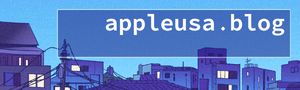How to Reset iPhone:
https://appleusa.blog/
(How to Reset iPhone): In today’s fast-paced digital world, our smartphones have become indispensable tools for communication, productivity, and entertainment. However, there are times when we may encounter issues with our iPhones that necessitate a reset. Whether you’re troubleshooting a software glitch, preparing to sell your device, or simply looking to refresh your iPhone, knowing how to reset it is a fundamental skill every user should possess. In this comprehensive guide, we’ll explore the various methods for resetting your iPhone and provide step-by-step instructions to help you navigate the process with ease.
Why Reset Your iPhone?

Before we delve into the specifics of resetting your iPhone, it’s essential to understand why you might need to do so. Here are some common scenarios where a reset can be beneficial:
1. Troubleshooting Software Issues
If your iPhone is experiencing frequent crashes, freezes, or other software-related issues, a reset can help resolve these problems by restoring your device to its default settings.
2. Preparing to Sell or Trade-In
Before selling or trading in your iPhone, it’s essential to erase all personal data and settings to protect your privacy and ensure a smooth transition to the new owner.
3. Refreshing Your Device
Over time, your iPhone may accumulate unnecessary files, cache data, and temporary files that can impact performance. A reset can help refresh your device and improve its overall responsiveness and efficiency.
Different Ways to Reset Your iPhone
There are several methods for resetting your iPhone, each serving a specific purpose and achieving different outcomes. Let’s explore the three primary methods:
(How to Reset iPhone)
1. Soft Reset (Force Restart)
– A soft reset, also known as a force restart, is a quick and straightforward way to resolve minor software issues and unresponsive behavior.
– To perform a soft reset on various iPhone models:
– For iPhone 8 and later models: Press and release the volume up button, press and release the volume down button, then press and hold the side button until the Apple logo appears.
– For iPhone 7 and 7 Plus: Press and hold the volume down button and the side button simultaneously until the Apple logo appears.
– For iPhone 6s and earlier models: Press and hold the home button and the side button simultaneously until the Apple logo appears.
2. Factory Reset (Erase All Content and Settings)
– A factory reset erases all data and settings on your iPhone, restoring it to its original factory condition.
– To perform a factory reset:
– Go to Settings > General > Reset.
– Select “Erase All Content and Settings” and enter your passcode if prompted.
– Confirm your decision by selecting “Erase iPhone” and follow the on-screen instructions to complete the process.
3. Reset Settings
– This method allows you to reset specific settings on your iPhone without erasing your data.
– To reset settings:
– Go to Settings > General > Reset.
– Select “Reset All Settings” and enter your passcode if prompted.
– Confirm your decision by selecting “Reset All Settings” again.
Important Considerations Before Resetting Your iPhone
Before proceeding with a reset, it’s crucial to consider the following:
– Backup Your Data: Before performing a factory reset, ensure that you have backed up your iPhone data, including photos, videos, contacts, and app data, either through iCloud or iTunes.
– Sign Out of iCloud and Disable Find My: To avoid activation lock issues, sign out of iCloud and disable Find My iPhone before performing a factory reset.
– Verify Activation Lock Status: If you’re purchasing a used iPhone, verify its activation lock status to ensure that it’s not linked to another iCloud account.
Conclusion: Empowering Yourself with iPhone Reset Knowledge
In conclusion, knowing how to reset your iPhone is an essential skill that can help you troubleshoot software issues, prepare your device for resale, and optimize its performance. By understanding the different reset methods and following the step-by-step instructions outlined in this guide, you can navigate the process with confidence and ease. Remember to backup your data, consider important considerations before resetting, and always prioritize your privacy and security. With these insights at your disposal, you’ll be well-equipped to master the art of iPhone resets and unlock the full potential of your device.